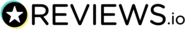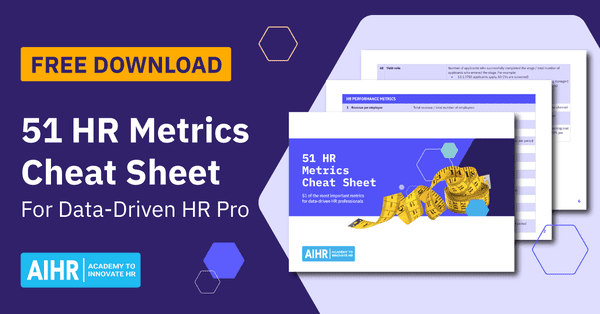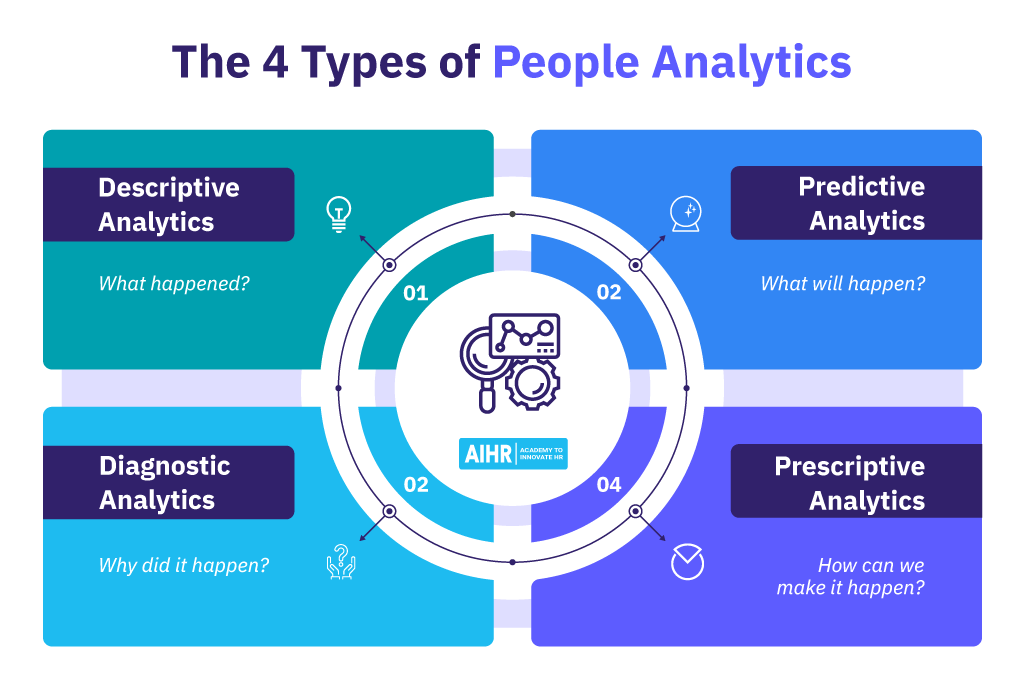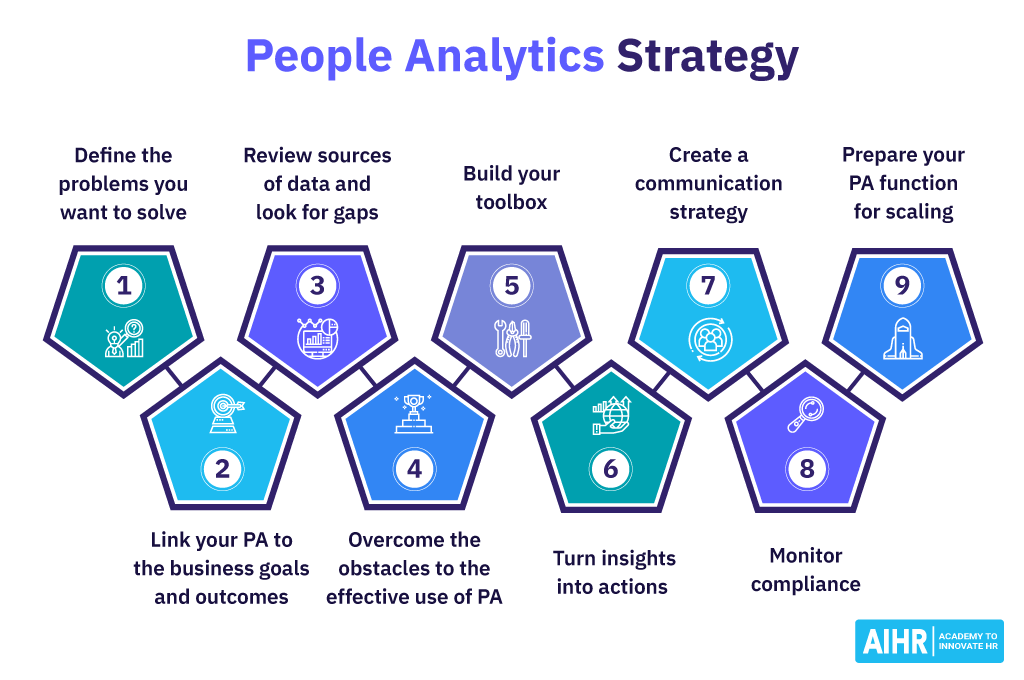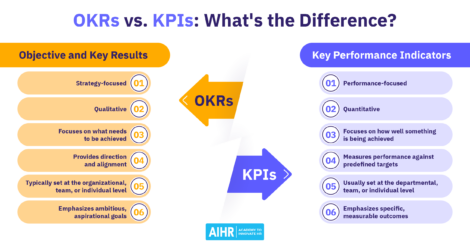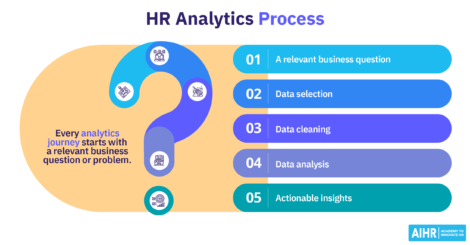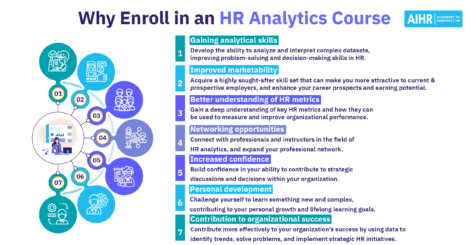What is people analytics?

People analytics is collecting and applying organizational, people, and talent data to improve critical business outcomes. It enables HR departments to gain data-driven insights to make decisions on different people processes and turn them into actions to drive the performance of an organization.
People analytics is key to practicing evidence-based HR.
Organizations use people analytics in key HR functional areas such as compensation, recruitment and selection, retention, diversity, inclusion, equity and belonging, and performance management.
Difference between people analytics and HR analytics
The terms people analytics and HR analytics are frequently used interchangeably. However, there is a difference. HR analytics implies the data is exclusive to Human Resources, while people analytics goes beyond HR and includes finance, customer, marketing, and other data sources.
Furthermore, HR analytics is often overused, and service providers often only focus on HR solutions instead of holistic people analytics solutions.
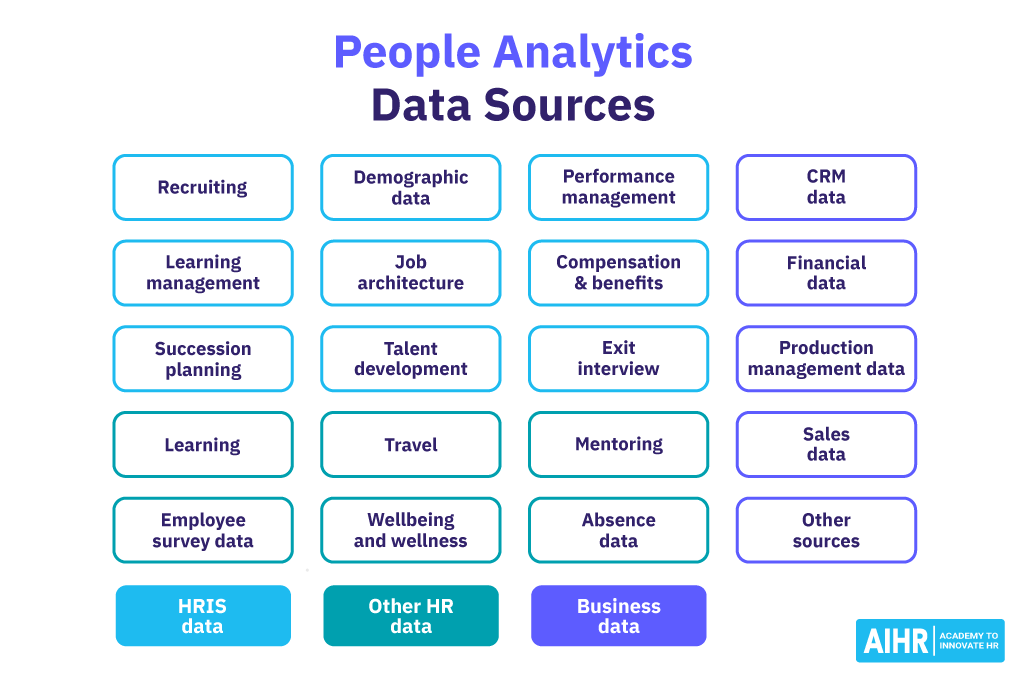
The 4 types of people analytics
There are four types of people analytics, each of which offers different insights. Each can be helpful on its own but offer a more comprehensive picture when combined. When deciding which method to implement, consider your needs and the data you have access to.
1. Descriptive analytics
Descriptive analysis (also known as decision analytics) is a basic type of people analytics that analyzes the patterns in historical data sets to gain insight into what happened. However, descriptive analysis does not use this data to make future predictions.
Descriptive analytics is the most common type of people analytics organizations rely on. 83% of businesses use this type of analytics.
2. Diagnostic analytics
Diagnostic analytics takes descriptive analytics a step further and offers an underlying explanation for the insights revealed in the trends, correlations, and anomalies of the data.
3. Predictive analytics
Predictive analytics categorizes past and present data to determine insights and then uses an estimating model to predict what might happen in the future.
Only 20% of organizations use this type of analytics often or always.
4. Prescriptive analytics
Prescriptive analytics is the final step that channels predictive analytics into decision options and actions to achieve success.
17% of businesses make high use of prescriptive analytics, while 42% make at least a moderate use.
History of people analytics
One of the first uses of analytics in Human Resources was human capital analytics (HCA). This discipline arose from accountancy and economics to help organizations determine the financial value of HR.
Many HR experts believed that Human Resources should operate like any other business function (sales, marketing, IT, etc.) and have operational metrics to track its effectiveness and the value created for the business. This is where the shift from HR being seen as a support function to a business function began.
HCA has many limitations, the main one being that it is revenue-based and focuses primarily on the economic value of employees. This gave way to newer, more encompassing approaches such as people analytics, which is people-focused and attempts to solve business problems with people.
It is also cross-functional and includes a variety of data sources (finance, marketing, customer, etc.) to create actionable insights. While HCA can only give you the average economic value per worker for your organization, people analytics helps you understand employee performance and how to optimize it, which has an impact on your bottom line.
People analytics has also moved HR from prescriptive analytics to predictive analytics, which means businesses can make hiring, training, and other people decisions based on data.
What are examples of people analytics?

Let’s explore some people analytics case studies where global organizations successfully use people analytics to make business decisions.
Google was among the first organizations to use people analytics in decision-making. For example, their People Innovation Lab (PiLab) uses a variety of data to determine what makes a great manager and an effective team. Then they implement their findings in forming team structure, as well as hiring, training, and promotion decisions.
NASA
In an organization such as NASA, where specific data science skills are needed and knowledge is constantly shifting as technology advances, finding talent that fits is a challenging task.
By building a talent mapping database using Neo4j technology, NASA creates knowledge graphs to show the relationships between people, skills, and projects. These graphs allow NASA to identify the specific skills, knowledge, abilities, and technology within a work role, then translate those to an employee, their projects, and training.
For example, with employee training, a piece of knowledge must be learned. This requires a skill to be developed, and to acquire that skill, certain exercises or tasks must be carried out that enable the employee to become proficient in that skill or skills. This allows NASA to identify the “DNA” of an occupation, gives employees a chance to develop or change careers, and helps NASA better align its people across the organization.
Microsoft
Microsoft launched a tool called “Manager Hub,” an insights generation platform and a one-stop hub for managers to find information.
The platform offers suggestions for managers to take specific actions and why they need to. For example, timely prompts based on real data, such as whether managers have one-on-one discussions with employees and have “connect sessions.” The tool is managed via push notifications which are linked to the work calendar.
Uber
Uber successfully enabled people managers with people analytics, which resulted in greater employee engagement and improved business outcomes. The company achieved this in three steps.
Firstly, Uber ensured that the right people could access the necessary data and dashboards. They empowered managers to have access to their people analytics solutions, not just HR.
Secondly, the HR team took a user-oriented approach by asking leaders what they needed and then designed their people analytics solutions around that.
Finally, Uber optimized their employee dashboards to provide clear insights into a specific question. They removed all unnecessary visuals and dashboards, making it simple for anyone to interpret and decide. Before, managers at Uber would have a two-week turnaround time for a talent decision because they had to go via HR. However, with real-time data available, they could make quick decisions and improve their effectiveness.
Benefits of people analytics

People analytics not only gives organizations a competitive advantage but has multiple benefits.
Making data-driven decisions and practicing evidence-based HR
By analyzing internal data, research, and studies, combined with expert judgment, experience, values, and concerns, HR can make evidence-based decisions rather than relying on a “feeling.” This helps remove biases, temporary fixes, and inconsistencies.
With data, organizations can increase recruiting efficiency by 80% and decrease attrition rates by up to 50%.
Shaping organizational strategy through HR interventions
Through people analytics, HR can turn data into action and align facts to organizational strategy and business goals. By demonstrating how proposed people strategies can help the business thrive and meet its objectives, HR can gain a seat at the leadership table and educate leaders on how new strategies and processes will increase revenue and drive the business forward.
Improved employee and organizational performance
Dashboards and trends highlighting specific problems, including collaboration, workload, diversity and inclusion, and workplace risk assessments, all optimize performance. In some instances, people analytics has nearly doubled employee output and, thus, performance.
Realizing cost savings
People analytics can help the organization allocate its budget more effectively by demonstrating the potential value of each dollar spent in different scenarios. For example, suppose data shows that a particular L&D program improves employee performance and revenue. In that case, it makes sense to invest more in this specific program and cut back on others that aren’t producing the same value.
Likewise, one recruitment channel might continue to deliver you the best candidates who go on to be top-performing employees. You can decide to invest more in this channel and reduce spending on other channels that are bringing low-quality candidates.
In addition, data can help you reduce turnover and optimize workforce planning.
By using artificial intelligence and people analytics, IBM could predict with 95% accuracy which workers are about to quit their jobs. It enabled them to address these concerns and work on other areas, such as future hires for at-risk roles.
Closing skills gaps
Left unresolved, skills gaps can negatively impact employee engagement, morale, and turnover. People analytics allows organizations to understand workers’ current skills and the future skills needed according to business demand, thus bridging the talent gap.
You can identify the most suited employees to upskill, which reduces recruitment costs and helps you utilize the full potential of your existing workforce. Following this, you can recruit new talent to bridge any gaps that your current employees cannot fill.
Reducing employee turnover
Another great benefit of people analytics is that data and metrics can help you understand:
- which employees are leaving and why,
- any higher than average turnovers in your departments,
- early attrition rates,
- your retention rate, and
- which employees are likely to leave.
With this data, HR can work to reduce turnover rates by creating targeted strategies that address the root causes of why employees leave the organization. An example of this would be employees leaving around the three-year mark because of a lack of career development opportunities. Your strategy could focus on creating personalized employee development plans with career paths for your workers.
Improving recruitment and talent acquisition
Hiring the wrong people is costly to the business and organizational culture. Tracking key recruitment metrics, including cost per hire, quality of hire, and candidate experience, offers valuable insight into your hiring process’s strengths and weaknesses. This helps organizations understand whom to hire, improve their hiring journey, and reduce turnover and recruitment costs.
HR metrics

HR metrics serve as the foundation for people analytics by providing the necessary data inputs. People analytics helps translate these metrics into actionable insights and identify areas for improvement, forecast future needs, and develop strategies to optimize talent management.
Let’s have a look at some of the most useful HR metrics and why they matter.
Employee turnover rate
Employee turnover rate is a metric that tells you how many employees leave the organization over a set period, usually on a monthly, quarterly, or annual basis.
With a thorough employee turnover data analysis, you can measure the number of employees that leave, the rate at which they leave, the financial impact that has on the business, and the turnover risk of your current employees.
Combining the employee turnover rate with a performance metric helps to see whether the employees leaving are low or high performers. Ideally, you want low performers to go and high performers to remain in the organization.
Employee turnover data is very helpful when designing recruitment and retention strategies.
Early turnover
Early turnover, or new hire turnover, refers to the percentage of employees leaving within their first year at an organization.
This type of turnover is costly to businesses. Studies estimate the cost of employee turnover to be between 33% and 200% of the employee’s annual salary, depending on the role and seniority.
New hire turnover indicates there is a poor match between the employee and the skills required to perform in their role, as well as the organizational culture. Therefore, early turnover is an important metric that helps you determine your hiring strategy’s success.
Absenteeism rate
The absenteeism rate is a metric that tells you the rate of unplanned absence of an individual, a team, or across the whole organization. Unplanned absence includes:
- Physical illness
- Stress-related absence
- Other absences (for example, a parent calling in sick so they can take care of their sick child)
- A fake sick day
A certain rate of absenteeism is normal because illness cannot be avoided. However, a higher-than-average absenteeism rate can indicate problems in the workplace and suggests dissatisfaction.
Analyzing the differences across managers and departments can, for instance, show potential problem areas that you need to address to prevent long-term absence in the future.
Time to hire
The time to hire metric measures the number of days between when a candidate applies for a role and them accepting a formal job offer.
This helps HR understand how efficient their recruitment process is and how strong their candidate experience is. A long time to hire usually harms your candidate experience and will often lead to you losing out on top talent to your competitors.
Cost per hire
The cost per hire metric indicates how much it costs your organization to hire one employee, which can be challenging to calculate. It involves adding all internal and external recruiting costs and dividing them by your total number of hires over a set period.
This metric helps you see how efficient your recruitment process is. You can then compare this figure with other metrics (such as revenue or billable hours per employee) to help you see whether your investment is bringing you a sufficient return.
Revenue per employee
Revenue per employee gives you an estimate of the money each employee generates at your organization. This is helpful when comparing revenue year-on-year, making comparisons with your competitors, and helping you gauge the quality of your hires and the company’s overall efficiency.
eNPS
Employee net promoter score (eNPS) is a scoring system that measures employee satisfaction and loyalty. Employees are asked to anonymously rate (on a scale of 0-10) how likely they are to recommend their organization as a workplace, and the second question asks them to explain their score.
Your promoters (highly satisfied employees who are likely to recommend the company as a place to work) are valuable, can boost your employer brand, and lead to more high-quality candidates.
Conversely, your detractors (those who are unlikely to recommend the organization and are potentially dissatisfied at work) can help you understand problems that need addressing and tell you who is at risk of leaving the organization.
Engagement rating
Engagement rating is a metric that tells you how engaged your employees are at work. Engaged employees tend to like their job, are proud of their company, and perform better, even when faced with high pressure or a challenging work environment. Team engagement also helps to predict the success of a team manager.
People analytics dashboard

You can easily visualize and track HR metrics in one place on a people analytics dashboard. Such monitoring is essential because it helps HR manage key metrics, spot trends, issues, and opportunities early on, and address threats before they have a significant impact on the business.
Insights from an HR dashboard can also inform managers of developments within their team and department and help them perform better. For example, if the IT department has a high turnover and time to hire, informing managers of this will allow them to do more to retain their staff and be informed about potentially long wait times to replace employees who do leave.
Moreover, a people analytics dashboard helps HR track the most significant problem areas in a transparent manner. For example, seeing turnover rates per manager encourages accountability and is likely to lead to managers making more effort and placing more attention on retaining employees. Tracking these issues allows HR to drive improvements in people-centered areas.
Best practices for a people analytics dashboard
- Update your dashboard regularly – Automate updating of your people analytics dashboard to make sure that its users have access to fresh and accurate data.
- Provide relevant information – Only incorporate metrics and data that are relevant and useful to the overall goals of the business. Creating a complicated people analytics dashboard and reporting on irrelevant data can result in low engagement and therefore lead to lower impact.
- Fix mistakes – It doesn’t matter how efficient your software, processes, or people are; there will always be some mistakes due to human error. The most important practice is to fix mistakes in the source systems as and when they occur.
How to get started with people analytics

Here’s how HR professionals can build individual skills and knowledge to create a strong people analytics foundation.
1. Work on building a data-driven mindset
Before current technologies, decision-making used to be based on gut feelings. One of the key skills for people analytics is to move away from this and form the habit of analyzing and interpreting data to make evidence-based business decisions. However, almost 59% of HR professionals lack data literacy, which is a core HR competency.
Building a data-driven mindset and data literacy involves embracing a culture of continuous learning, being open to new technology, and an appreciation for the power of data in informing people strategy.
For example, you can start by exploring data that is already available at your organization and being curious about what this data can tell you. This can be as simple as conducting a basic headcount analysis and turning it into a headcount report.
2. Build your people analytics skills
Building the following key people analytics skills helps you better leverage data insights:
- Business acumen – It’s important to know how data analysis will impact the business and take a business-based approach when working with data.
- Communication & consultation – Consulting with business leaders and managing stakeholders’ expectations, keeping them updated on progress, and communicating the results of analytics projects to demonstrate the power of your work.
- HR expertise – This is an essential skill whether you work more on the business side of an analyst role or are more heavily involved with data because it’s related to almost every part of people analytics.
- Data analysis – An HR analyst needs to report on HR data, which means they will be involved in aggregating data from HR systems, maintaining quality, analyzing it, and updating these systems. Attention to detail and a desire to use data to solve business problems are essential.
- Global and cultural awareness – Most analysts will work with global data; therefore, global awareness is key to understanding where data comes from and how cultural differences affect HR.
3. Start with Excel
Microsoft Excel is a market leader for data analysis and can be a gateway to the field of people analytics. Although it is not a substitute for an HRIS and doesn’t have the most advanced analytics capabilities, it is relatively easy to use and helpful for data cleaning, quick analysis, storytelling, and dashboarding.
One of the most useful Excel functions for HR is pivot tables, which help you summarize data and gain quick insights.
4. Utilize sample data sets
A lack of available data often creates a bottleneck for getting better at people analytics. This is where using sample data sets can be helpful for learning how to use data and testing techniques.
You can also use an AI tool like ChatGPT to generate a sample data set. You can then paste it into Excel and start your analysis.
5. Build a deep understanding of the business
Building strong business acumen and understanding the organization’s goals, purpose, and vision will help you utilize data to create processes, policies, and activities that align with its short and long-term goals and help the organization grow and increase its profitability and leadership development.
People analytics strategy

Creating an effective people analytics strategy tailored to your organization’s needs enables you to unlock powerful insights about your organization’s talent.
Here are some useful tips to help you build your strategy.
1. Define the problems you want to solve
What challenges does your organization currently face, and how could a data-driven approach help solve these? More specifically, which metrics would be most helpful? Remember, you don’t need to solve all issues at once. Prioritize and start with the most urgent tasks.
For example, you may want to source data for strategic work planning, improving employee retention, or uncovering skills gaps.
2. Link your people analytics to the business goals and outcomes
For a people analytics strategy to succeed, it must contribute to the organization’s long-term business goals and be something the leadership team can back because it’s in keeping with the business strategy.
Ask the senior leaders for input on specific areas where they want to see improvements. Explain how people analytics can provide the data needed to assist in creating a better outcome to get their buy-in.
3. Review sources of data and look for gaps
High-quality data is essential to make informed business decisions you are confident in. Identify suitable types of data (that you can track) and accurate sources. What data do you currently have, and what are you missing? Consider how you will consistently gather these and fill in any gaps.
4. Build your toolbox
The right tools and technology are vital for an effective people analytics strategy. Evaluate the various sources of data that are currently available (for example, your HRIS) and how you can utilize these. Once you know what you have, you can look into new solutions (an ERP platform, data visualization tools, a dedicated people analytics platform, etc.).
Make use of free trials to test things out and see what’s the best fit for your business needs. Remember that whatever you add on needs to integrate with your existing tools and be scalable.
5. Turn insights into actions
You’ve gone to the effort of collecting and analyzing your data, so it’s important to use it! Create a direct and logical report that is easy to understand and helps explain findings to stakeholders in the context of business goals.
For example, if employee turnover decreased by 10%, what would this mean in terms of costs saved or revenue generated, and what actions can you take to reduce turnover further?

6. Create a communication strategy
It’s essential that you communicate the results of your data analysis in a simple but effective way to key people across the organization to gain buy-in and also build a sense of urgency.
Translating complex ideas into clear narratives and visuals so that your findings are easy to understand is key to getting the leadership’s attention. For instance, your marketing team can lend a hand.
Consider creating easy-to-read dashboards that stakeholders can experiment with, make their own connections, and see how the data translates to financial results.
7. Monitor compliance and operate with data ethics
People analytics involves collecting and working with large sets of data, much of which is sensitive, such as salary data. Your organization must stay compliant with privacy and employee data collection regulations that are constantly evolving.
Data ethics is a real concern. Research shows that 81% of people analytics leaders believe there have been ethics and privacy concerns with their data-led projects. Furthermore, it’s estimated that more than 70% of employees have been granted access to data they should not have. So make sure you are operating with data ethics in mind.
Reassure employees that they can trust you with their information, and outline the steps you are taking to ensure their data is protected. Consider forming a compliance committee with people from multiple departments to establish and monitor compliance policies.
8. Overcome people analytics challenges
You will likely face numerous people analytics challenges along the way. For example, maintaining a strong employee experience with the recent drastic changes in ways of working. Reskilling and upskilling current employees to increase value and productivity and prepare them for the future. Understanding the unique combination of skills that contribute to a successful, high-performance team.
Learning to do all of these successfully are some of the greatest challenges faced by people analytics and HR professionals. Still, they have the power to add immense value to an organization. That’s why you need to look for ways to take full advantage of people analytics at your organization.
9. Prepare the people analytics function for scaling
Having a people analytics strategy that brings results can lead to investment in expanding the function within the organization. Similarly, if your organization is growing, so will the people analytics function. That can mean adding new team members and new tools and upskilling the existing employees.
In other words, as your organizational needs evolve, so should your people analytics strategy, and you need to take a proactive approach to optimizing your strategy.
People analytics team

For organizations looking to stay ahead of the competition, having access to reliable, meaningful insights about their people is essential. That’s why building a people analytics team or task force with some people analytics responsibilities is a worthwhile investment.
How can HR leaders go about assembling a people analytics team?
1. Clarify your people analytics goals
What do you want to achieve with your people analytics team? Once you know your end goal, you can work backward and decide what your team will look like, the skills, and strategy needed.
Your goal might be to better understand the employee lifecycle, better predict employee turnover through algorithms, or discover which teams are underperforming so you can close those gaps.
2. Decide what skills you need on your team
The skills you need will depend on what you want to accomplish with your people analytics team. For example, what kind of data analyses do you need to do? If you need to do advanced analyses, you may need to hire someone with stronger, more refined data analytics skills and then teach them how to view data from an HR perspective.
Typical desired skills and expertise for the people analyst role include:
- HRIS
- MS Excel
- Data visualization
- Statistical modeling
- SQL tools
3. Foster business acumen in your team members
People analytics professionals with business acumen can make the connection between data and HR efforts and their impact on operations and decision-making processes in a business context. This helps them improve their data selection and interpretation for effective solutions.
To improve the business acumen of your people analytics team, focus on four key areas:
- Financial literacy
- Internal environment
- External environment
- Political awareness
4. Empower your team with the right tools
The right tools can eliminate the need to juggle multiple spreadsheets and streamline data tracking and analysis. To begin, keep your tech stack simple with an HRIS and ATS that obtain essential data on your candidates and employees. It won’t be long before you have some results, and can start to layer extra tools and software as and when needed.
Give your people analytics team opportunities to try out new technologies and attend tech conferences and events, so they stay up-to-date and improve their knowledge and skills.
5. Choose a people analytics operating model
As organizations invest more in people analytics teams, it becomes challenging to determine their position within the organization, the best team structure, and collaboration with HR.
There are different approaches you can take to where your people analytics team will sit within the organization:
- Decentralized – People analytics team is located within the HR department.
- Centralized – One core analytics team serves the entire organization.
- Hybrid – A core team still helps the whole organization, but specialized teams exist for certain business units, such as HR.
You also need to consider what type of people analytics operating model is the most suitable for your organization. A well-aligned operating model is essential for organizations to gain value from their people analytics investments and foster a data-driven culture.
There are four common people analytics operating models:
- Centralized expertise hub – In this model, people analytics operates as a centralized hub within HR, serving the rest of the organization. Business units are treated as clients, with tasks divided between routine activities and specific projects.
- Hub and spoke model – This model features a central hub connected to spokes across various business lines. Each business unit has its own people analytics team, but all are linked to the central hub that oversees governance, shared platforms, and master data.
- Front-back model – People analytics is divided into a client-facing front office and a back office with shared capabilities. The front office offers services like data visualization and operational reporting, while the back office handles data storage and infrastructure.
- Federated model – Decentralized people analytics teams operate independently within different business lines. A small central team acts as coordinators, but business units have autonomy in their operations.

How you position and structure your people analytics team will be unique to your company goals, needs, size, resources, and the current maturity of analytics. The right operating model will enable effective collaboration between HR and the people analytics team.
People analytics certification

People Analytics Manager is one of the fastest-growing jobs at the moment, so advancing your skill set with in-demand competencies is a great idea for your career development.
One of the best ways to do this is through a dedicated people analytics certification course. When selecting a people analytics course, ensure it matches your skill level, is practical, interactive, and provides lots of examples.
AIHR’s People Analytics Certificate Program enables you to develop core people analytics skills, knowledge, and experience needed to succeed in people analytics projects and deliver critical talent and business outcomes. That enables you to add strategic value to your organization and set your career up for the future.
In this program, you will learn how to:
- Unlock the full potential of your HR data,
- Create data-driven business impact,
- Master key statistical concepts and analyses required to analyze and interpret any data-driven insights,
- Build self-service dashboards using Microsoft Excel and Power BI, and
- Use data visualizations in your presentations to provide senior executives and other stakeholders with compelling insights.
This course is 100% online and self-paced, so you can fit learning into your current schedule. Everything is designed to be engaging, in-depth, and highly practical to help learners bring their skills into practice and boost their impact immediately. Competency assessments and case studies help you apply your knowledge to real-life scenarios and your job.
The HR resource library provides members with on-the-job support through super practical resources. You’ll also be assigned a personal coach to assist you during the program and have access to our 25,000+ member community of HR professionals worldwide.
People analytics software

Technology is indispensable to being effective in people analytics. Some of the most useful people analytics tools include:
R
R is one of the most widely used people analytics solutions suitable for huge data sets. It allows you to analyze and clean millions of rows of data and is handy for statistical analysis and visualization.
Python
Python is analytical software with fewer functionalities than R but is easier to learn and can be used interchangeably with R. If speed is important to you, Python might be the best choice. But if you will be doing statistical analyses across several years, R is more suitable.
Excel
Excel is the most basic of people analytics tools, but, as we’ve already mentioned, it shouldn’t be dismissed for data analysis. It’s an intuitive and accessible program with lots of useful formulas and functions.
Comma-separated value (CSV) files can easily be opened and edited in Excel. It’s also easy to transform data into tables and charts.
Power BI
Microsoft’s Power BI makes it simple to aggregate, analyze and visualize data. You can connect multiple source systems and integrate them into one large database in Power BI that is suited for reporting or analysis.
Tableau
Tableau is similar to Power BI because it allows you to aggregate and visualize numerous data sources, but a little more expensive. Where it really shines is visualization.
Next to general analytics tools, there are also dedicated people analytics platforms that help you analyze and visualize people data, such as:
Visier
Visier connects various HR systems into one HR BI tool. It’s an actionable people analytics insights platform that displays workforce data trends and helps you answer questions such as “What drives performance?”, “What drives workforce productivity?” and other HR outcomes.
It also uses algorithms to predict employees likely to exit the organization, upcoming promotions, and other internal movements.
ChartHop
ChartHop pulls all your people data into one place and gives you a single, real-time picture that multiple people have access to and can use to make better decisions. You can visualize where you are today, visualize future scenarios and act on insights.
Orgnostic
Orgnostic is another dedicated people analytics platform that gathers all your HR data from different tools and sources in one place. It allows you to make connections and spot trends you’d otherwise overlook.
ChatGPT for people analytics

With the emergence and rapid development of generative AI, HR and people analytics professionals have a potent tool to analyze and work with data at their disposal.
ChatGPT can help interpret data sets, come up with ideas, create surveys, generate sample data sets, or help build Excel formulas. It’s useful in gaining quick insights and recommendations, which makes data analyses more attainable for any HR professional.
In people analytics, you often work with sensitive employee and business information. However, there have been some data privacy and security concerns around ChatGPT and its training models. That’s why users need to ensure that they’ve removed any identifying, sensitive, and confidential information before uploading anything into ChatGPT.
To harness ChatGPT for people analytics, follow these steps:
- Enable features – Use ChatGPT Plus to access plugins, upload files, and create visualizations. Activate these features in the settings of your ChatGPT account.
- Upload data – Upload your anonymized data (e.g., a .csv file) into ChatGPT using the “Advanced Data Analysis” option.
- Provide analysis prompts & utilize visualizations – Direct ChatGPT with detailed prompts. Let’s say you have a data document with the following fields:
– Job title
– Department
– Salary
– Gender
– Age
– Tenure
– Performance score
– Job level
– Contract type
– Education level
For instance, you can request a graph showing average salaries by department or a pie chart of contract type distribution. ChatGPT can also suggest suitable visualizations based on your data. - Interpret results & get further recommendations – Analyze the generated insights. For example, if you discover that there’s a gender pay disparity, delve deeper to understand underlying factors. If you’re unsure about potential exploratory analyses, you can ask ChatGPT to provide recommendations.
Before drawing any final conclusions, double-check the results by comparing them with the original data, particularly if they appear questionable.
When used right, ChatGPT is an accessible way of gleaning meaningful information from various types of people analytics data and making data-driven HR decisions.
People analytics trends

What does the future of people analytics look like? Let’s take a look at some of the key people analytics trends that are emerging.
Remote work
Following the pandemic, work arrangements have become more flexible, with a mix of in-person, remote, and hybrid ways of working emerging in many organizations. With more employees working remotely, people analytics is increasingly being used to measure the productivity, engagement, and wellbeing of remote workers.
The choices and options available to employees and how flexible an organization is will also be tracked against employee experience and organizational outcomes.
Employee experience
According to Gartner research, just 13% of employees are completely satisfied with their experience at work, which is why employee experience has become (and will continue to become) a key focus area for many organizations. People analytics will be increasingly helpful in measuring employee satisfaction, engagement, wellbeing, and sentiment.
Agile HR
Agile HR practices like goal setting, continuous feedback, and team-based performance management are supported by people analytics. Organizations will be able to make real-time decisions that are highly accurate and allow them to remain agile in a dynamic, ever-changing work landscape.
Insights into DEIB
Ensuring equity in the workplace is growing in importance. It’s no longer enough for an organization to say they take DEIB seriously – there need to be clear results that reflect this.
People analytics insights will allow businesses to measure where they currently stand with DEIB across the talent lifecycle and discover the gaps. They can then explore what is causing these gaps and create an action plan.
HR data integration
HR professionals and managers are increasingly overwhelmed by the sheer number of apps, tools, and software solutions used in their organizations, which, on average, climb into double-digits.
People analytics tools help HR integrate data from all these sources, create one source of truth, and gain more insights by taking advantage of all the available data points. This is a major point of improvement in people analytics, as 51% of HR professionals think their HR technology are not well integrated.
Greater focus on privacy
As people analytics grows in popularity, so do privacy protection concerns. Companies must ensure they are meeting each region’s legal privacy rules and regulations, which becomes a more complex task for global organizations. Information security is equally important, and only certain people should be able to access certain personal data.
People analytics tools that have built-in privacy controls will be helpful here, as well as the expertise of an HR data specialist.
FAQ

Google uses cross-functional data to determine what influences manager and team effectiveness, using the insights to make hiring and promotion decisions and build productive teams.
NASA can show the relationships between people, skills, and projects by building a talent mapping database. This allows them to identify the specific skills, knowledge, abilities, and technology within a work role, then translate those to an employee.
Microsoft’s “Manager Hub” platform offers suggestions for managers to take specific actions and why they need to take those actions via push notifications.
Ere suggests these seven pillars as a starting block to build people analytics capabilities in the workplace:
1. Workforce planning analytics
2. Talent sourcing analytics
3. Talent acquisition / hiring analytics
4. Onboarding and engagement analytics
5. Employee lifetime value and performance management analytics
6. Talent attrition and retention analytics
7. Employee wellness, health, and safety analytics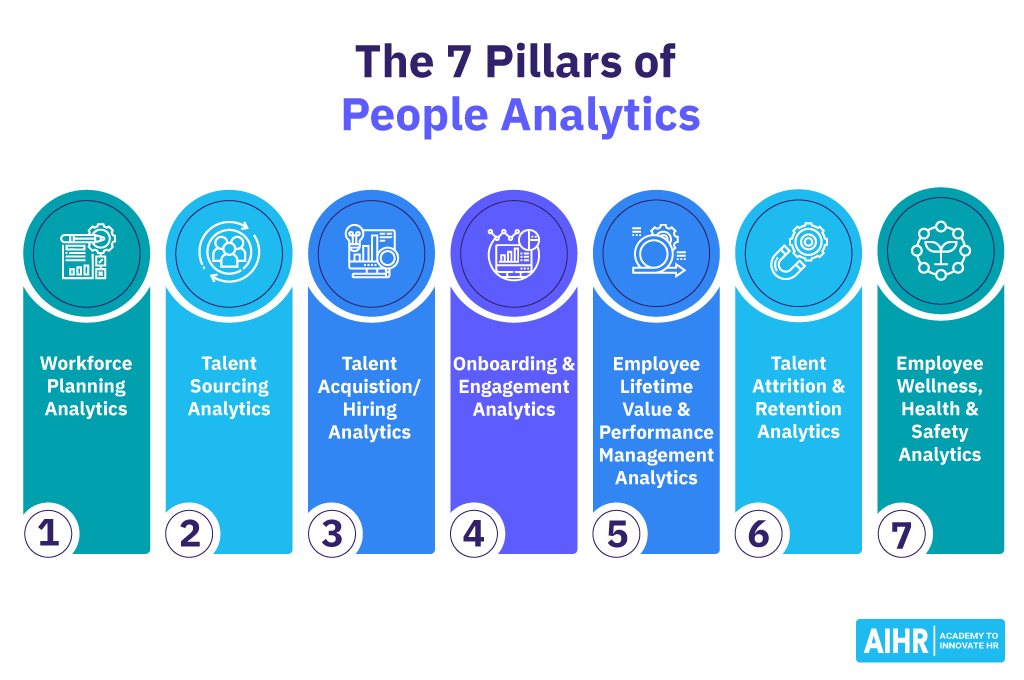
HR analytics is where the data analyzed is exclusive to Human Resources. People analytics extends beyond HR into finance, customer, and marketing data, along with many other data sources.